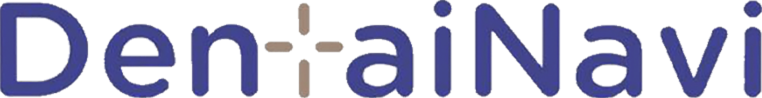Accurate and stable
Infrared optical positioning, with the accuracy up to 0.09mm 120Hz high-frequency tracking, reducing the data latency
Safe & Comfortable
Preoperative precise planning, follow up implantation to reduce surgical trauma, multi-chair implantation
Intelligent control
Precise force sensor to simulate doctor's feel Automatic execution of import and export path, independent tracking down
Save manpower
Integrate the opening, surgical suction and other functions One person can complete the implantation
Free switch
Free switch among guide, navigation and robot modes
Simple and easy to learn
One pedal completes all operations to truly achieve "free” implantation